chrome extensions mv3通过content scripts注入/获取原网站的window数据
开发插件的都知道插件的content scripts和top window只共享Dom不共享window和其他数据,如果想拿挂载在window的数据还有点难度,下面会通过事件的方式传递cs和top window之间的数据写一个例子
代码
manifest.json
这里只搞了2个js,content.js是content scripts,main.js是在top window里运行的
{
"version": "0.0.1",
"author": "apades",
"name": "ext-hack",
"description": "",
"manifest_version": 3,
"content_scripts": [
{
"matches": ["<all_urls>"],
"js": ["content.js"],
"run_at": "document_end",
"all_frames": true
},
{
"matches": ["<all_urls>"],
"js": ["main.js"],
"run_at": "document_end",
"world": "MAIN"
}
]
}
content.js
async function sendExtMessage(type, data) {
window.dispatchEvent(new CustomEvent('ext-req', { detail: { type, data } }))
return new Promise((res) => {
function handleResponse(e) {
const detail = e.detail
if (detail.type == type) {
window.removeEventListener('ext-res', handleResponse)
return res(detail.data)
}
}
window.addEventListener('ext-res', handleResponse)
})
}
// 暴露到content script的window里测试
window.sendExtMessage = sendExtMessage
main.js
window.addEventListener('ext-req', async (e) => {
const { type, data } = e.detail
switch (type) {
case 'run-code': {
let fn = new Function(`return (${data.function})(...arguments)`)
let rs = await fn(...(data.args ?? []))
sendExtResponse(type, rs)
break
}
}
})
function sendExtResponse(type, data) {
window.dispatchEvent(
new CustomEvent('ext-res', {
detail: { type, data },
})
)
}
运行测试
首先我先在top window里随便写个window.a的值
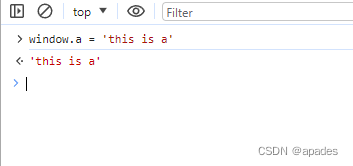
然后切换到ext-hack的window里,再测试sendExtMessage
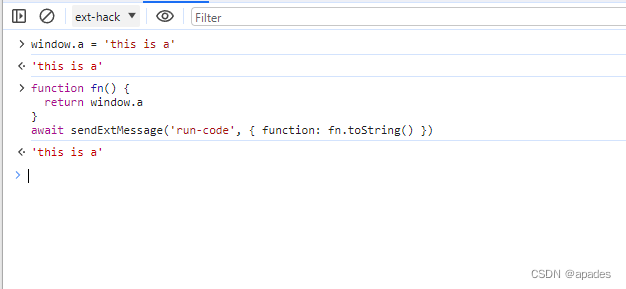
然后发现可以拿到top window的数据了;以上方法还能传入content script window里的对象参数到top window里使用,也可以传入异步方法
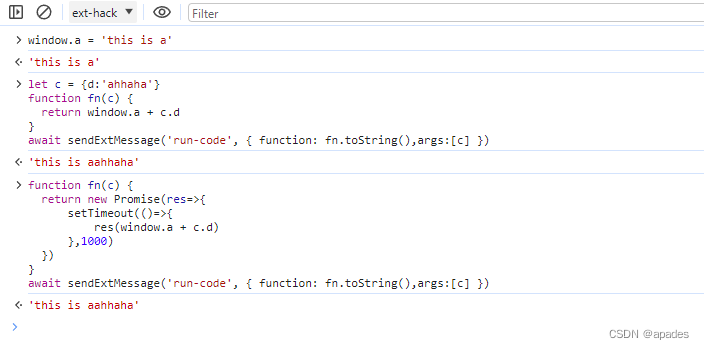
最后要说的
通过事件里互相传的数据会经过插件内部的序列化,地址、Object.defineProperty都是不共享的。而且这个方法相较于script标签插入,可以绕开doc response的Content-Security-Policy
