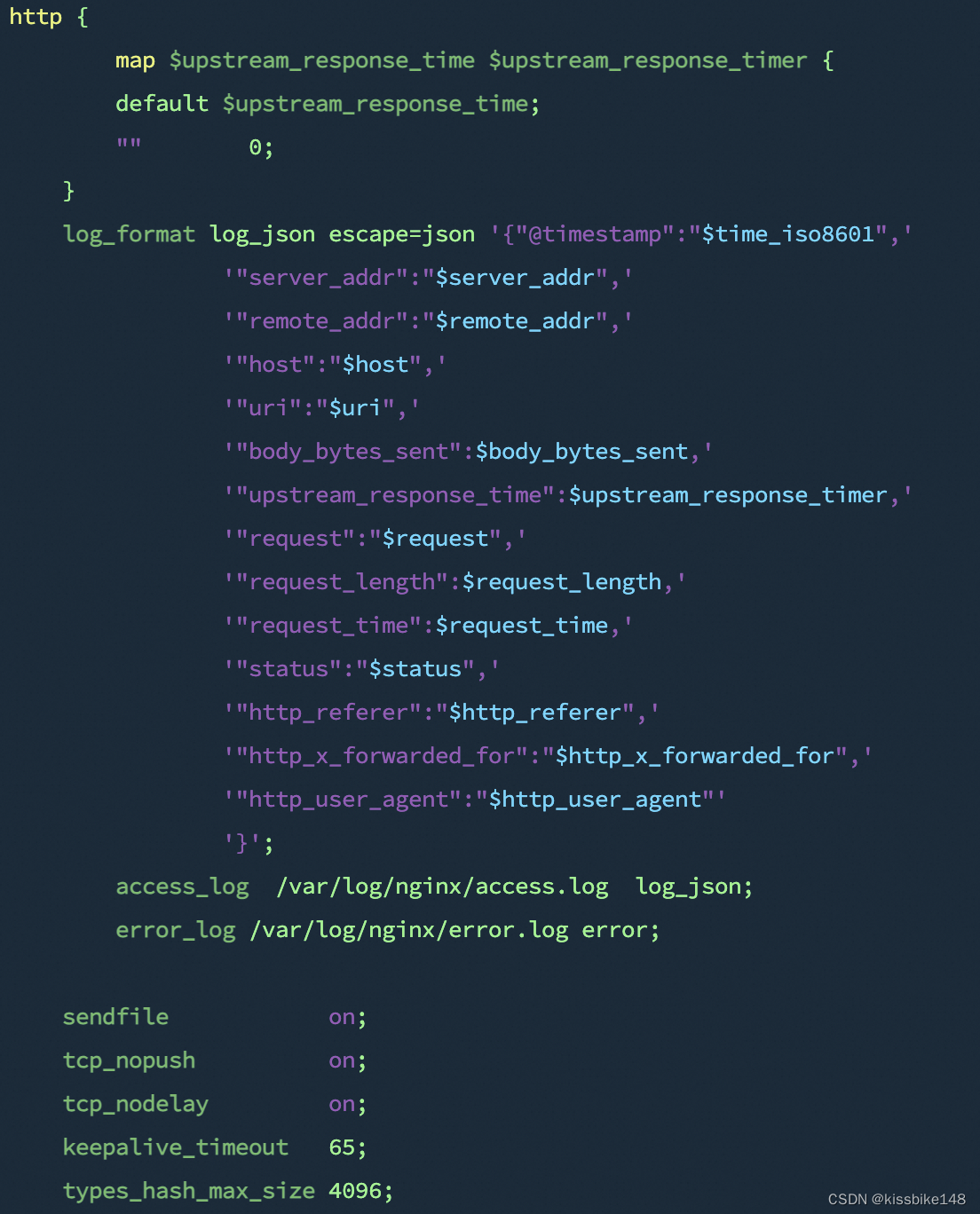nginx 日志改为json格式
nginx 日志改为json格式
- 场景描述
- 效果
- 变更
- 旧样式
- 新样式
场景描述
正常使用nginx时,使用默认的日志输出格式,对于后续日志接入其他第三方日志收集、清洗环节,因分隔符问题可能不是很友好。
xxxx - - [19/Feb/2024:11:16:48 +0800] "GET /time_feed HTTP/1.1" 200 42 "http://sre-support.xxxx-inc.top/back" "Mozilla/5.0 (Macintosh; Intel Mac OS X 10_15_7) AppleWebKit/537.36 (KHTML, like Gecko) Chrome/121.0.0.0 Safari/537.36"
xxxx - - [19/Feb/2024:11:16:49 +0800] "GET /time_feed HTTP/1.1" 200 42 "http://sre-support.xxxx-inc.top/back" "Mozilla/5.0 (Macintosh; Intel Mac OS X 10_15_7) AppleWebKit/537.36 (KHTML, like Gecko) Chrome/121.0.0.0 Safari/537.36"
xxxx - - [19/Feb/2024:11:16:50 +0800] "GET /time_feed HTTP/1.1" 200 42 "http://sre-support.xxxx-inc.top/back" "Mozilla/5.0 (Macintosh; Intel Mac OS X 10_15_7) AppleWebKit/537.36 (KHTML, like Gecko) Chrome/121.0.0.0 Safari/537.36"
xxxx - - [19/Feb/2024:11:16:51 +0800] "GET /time_feed HTTP/1.1" 200 42 "http://sre-support.xxxx-inc.top/back" "Mozilla/5.0 (Macintosh; Intel Mac OS X 10_15_7) AppleWebKit/537.36 (KHTML, like Gecko) Chrome/121.0.0.0 Safari/537.36"
xxxx - - [19/Feb/2024:11:16:52 +0800] "GET /time_feed HTTP/1.1" 200 42 "http://sre-support.xxxx-inc.top/back" "Mozilla/5.0 (Macintosh; Intel Mac OS X 10_15_7) AppleWebKit/537.36 (KHTML, like Gecko) Chrome/121.0.0.0 Safari/537.36"
xxxx - - [19/Feb/2024:11:16:53 +0800] "GET /time_feed HTTP/1.1" 200 42 "http://sre-support.xxxx-inc.top/back" "Mozilla/5.0 (Macintosh; Intel Mac OS X 10_15_7) AppleWebKit/537.36 (KHTML, like Gecko) Chrome/121.0.0.0 Safari/537.36"
nginx同时支持将日志输出为json格式,修改较小,下面为效果。
效果
{"@timestamp":"2024-02-19T11:23:09+08:00","server_addr":"10.0.0.251","remote_addr":"xxxx","host":"sre-support.xxxx-inc.top","uri":"/time_feed","body_bytes_sent":42,"upstream_response_time":0.000,"request":"GET /time_feed HTTP/1.1","request_length":349,"request_time":0.001,"status":"200","http_referer":"http://sre-support.xxxx-inc.top/max_data","http_x_forwarded_for":"","http_user_agent":"Mozilla/5.0 (Macintosh; Intel Mac OS X 10_15_7) AppleWebKit/537.36 (KHTML, like Gecko) Chrome/121.0.0.0 Safari/537.36"}
{"@timestamp":"2024-02-19T11:23:10+08:00","server_addr":"10.0.0.251","remote_addr":"xxxx","host":"sre-support.xxxx-inc.top","uri":"/time_feed","body_bytes_sent":42,"upstream_response_time":0.001,"request":"GET /time_feed HTTP/1.1","request_length":349,"request_time":0.001,"status":"200","http_referer":"http://sre-support.xxxx-inc.top/max_data","http_x_forwarded_for":"","http_user_agent":"Mozilla/5.0 (Macintosh; Intel Mac OS X 10_15_7) AppleWebKit/537.36 (KHTML, like Gecko) Chrome/121.0.0.0 Safari/537.36"}
{"@timestamp":"2024-02-19T11:23:11+08:00","server_addr":"10.0.0.251","remote_addr":"xxxx","host":"sre-support.xxxx-inc.top","uri":"/time_feed","body_bytes_sent":42,"upstream_response_time":0.000,"request":"GET /time_feed HTTP/1.1","request_length":349,"request_time":0.001,"status":"200","http_referer":"http://sre-support.xxxx-inc.top/max_data","http_x_forwarded_for":"","http_user_agent":"Mozilla/5.0 (Macintosh; Intel Mac OS X 10_15_7) AppleWebKit/537.36 (KHTML, like Gecko) Chrome/121.0.0.0 Safari/537.36"}
{"@timestamp":"2024-02-19T11:23:12+08:00","server_addr":"10.0.0.251","remote_addr":"xxxx","host":"sre-support.xxxx-inc.top","uri":"/time_feed","body_bytes_sent":42,"upstream_response_time":0.000,"request":"GET /time_feed HTTP/1.1","request_length":349,"request_time":0.001,"status":"200","http_referer":"http://sre-support.xxxx-inc.top/max_data","http_x_forwarded_for":"","http_user_agent":"Mozilla/5.0 (Macintosh; Intel Mac OS X 10_15_7) AppleWebKit/537.36 (KHTML, like Gecko) Chrome/121.0.0.0 Safari/537.36"}
{"@timestamp":"2024-02-19T11:23:13+08:00","server_addr":"10.0.0.251","remote_addr":"xxxx","host":"sre-support.xxxx-inc.top","uri":"/time_feed","body_bytes_sent":42,"upstream_response_time":0.000,"request":"GET /time_feed HTTP/1.1","request_length":349,"request_time":0.001,"status":"200","http_referer":"http://sre-support.xxxx-inc.top/max_data","http_x_forwarded_for":"","http_user_agent":"Mozilla/5.0 (Macintosh; Intel Mac OS X 10_15_7) AppleWebKit/537.36 (KHTML, like Gecko) Chrome/121.0.0.0 Safari/537.36"}
变更
旧样式
nginx一般默认会打开日志格式化格式,我这里为默认的格式,可能有的同学使用的是自定义格式,但是都是用“ - ” 分割的。
样式为:
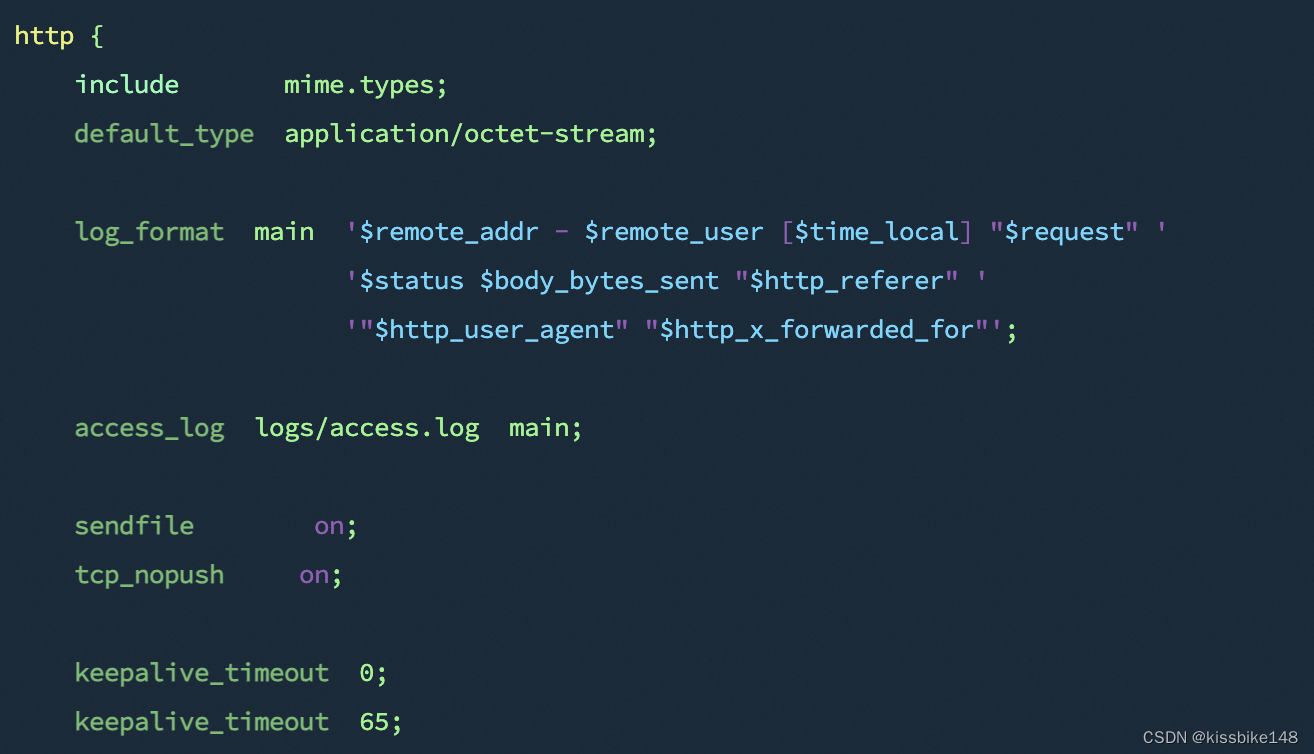
新样式
因本身nginx支持json格式日志输出,下面为我使用的示例,我这里增加了获取源站响应时间upstream_response_timer,所以下面先增加了upstream_response_timer取值方式。
下面的log_format展示了当前获取的字段,各位可根据自己需求进行自定义。
http {
map $upstream_response_time $upstream_response_timer {
default $upstream_response_time;
"" 0;
}
log_format log_json escape=json '{"@timestamp":"$time_iso8601",'
'"server_addr":"$server_addr",'
'"remote_addr":"$remote_addr",'
'"host":"$host",'
'"uri":"$uri",'
'"body_bytes_sent":$body_bytes_sent,'
'"upstream_response_time":$upstream_response_timer,'
'"request":"$request",'
'"request_length":$request_length,'
'"request_time":$request_time,'
'"status":"$status",'
'"http_referer":"$http_referer",'
'"http_x_forwarded_for":"$http_x_forwarded_for",'
'"http_user_agent":"$http_user_agent"'
'}';
access_log /var/log/nginx/access.log log_json;
error_log /var/log/nginx/error.log error;
........
}
样式为: