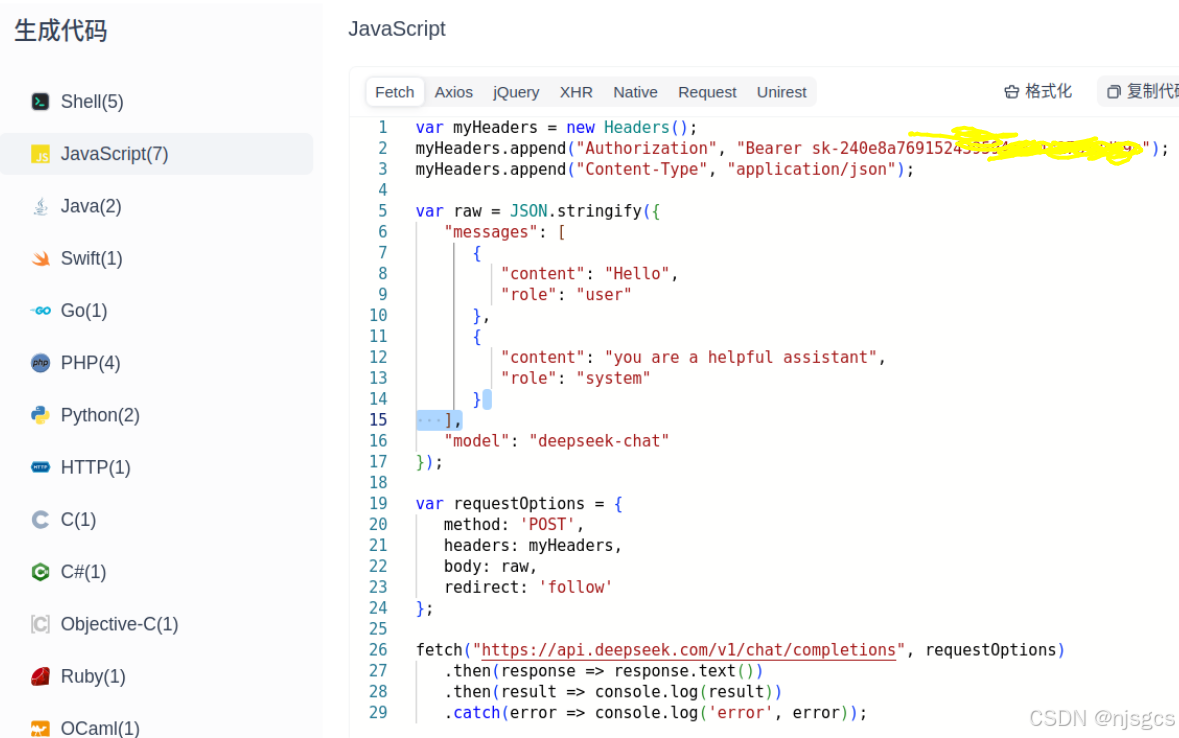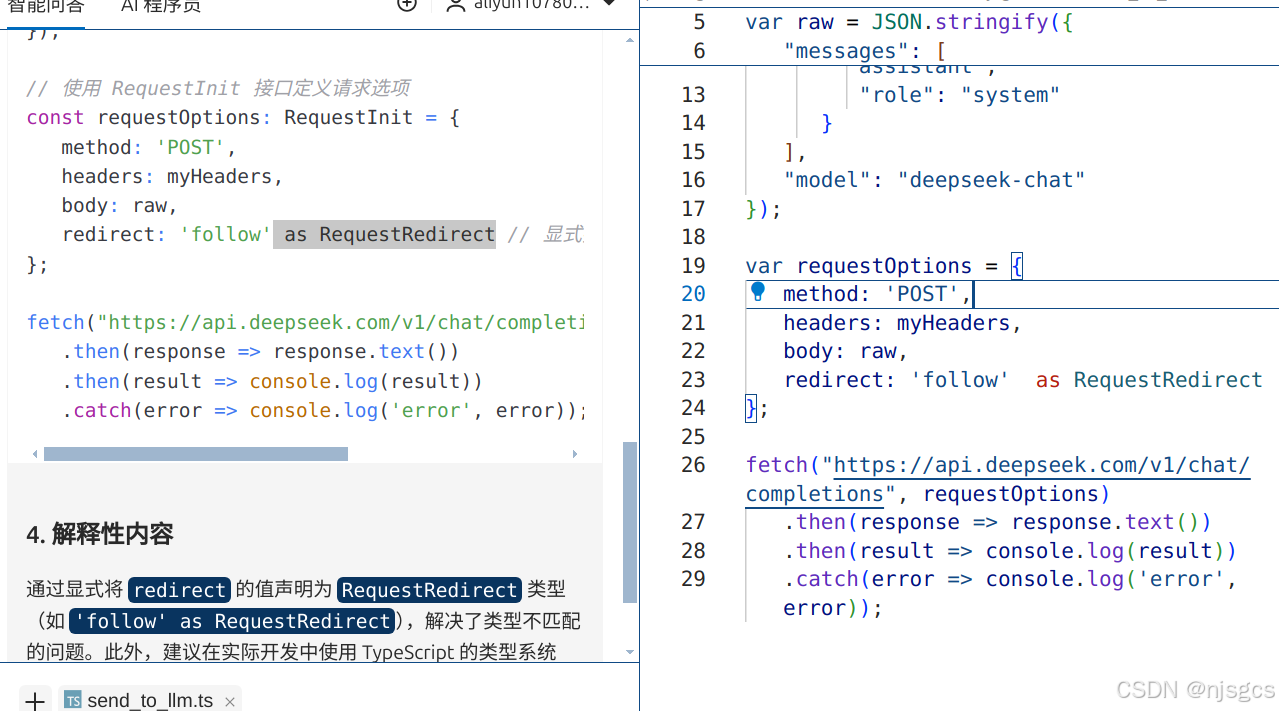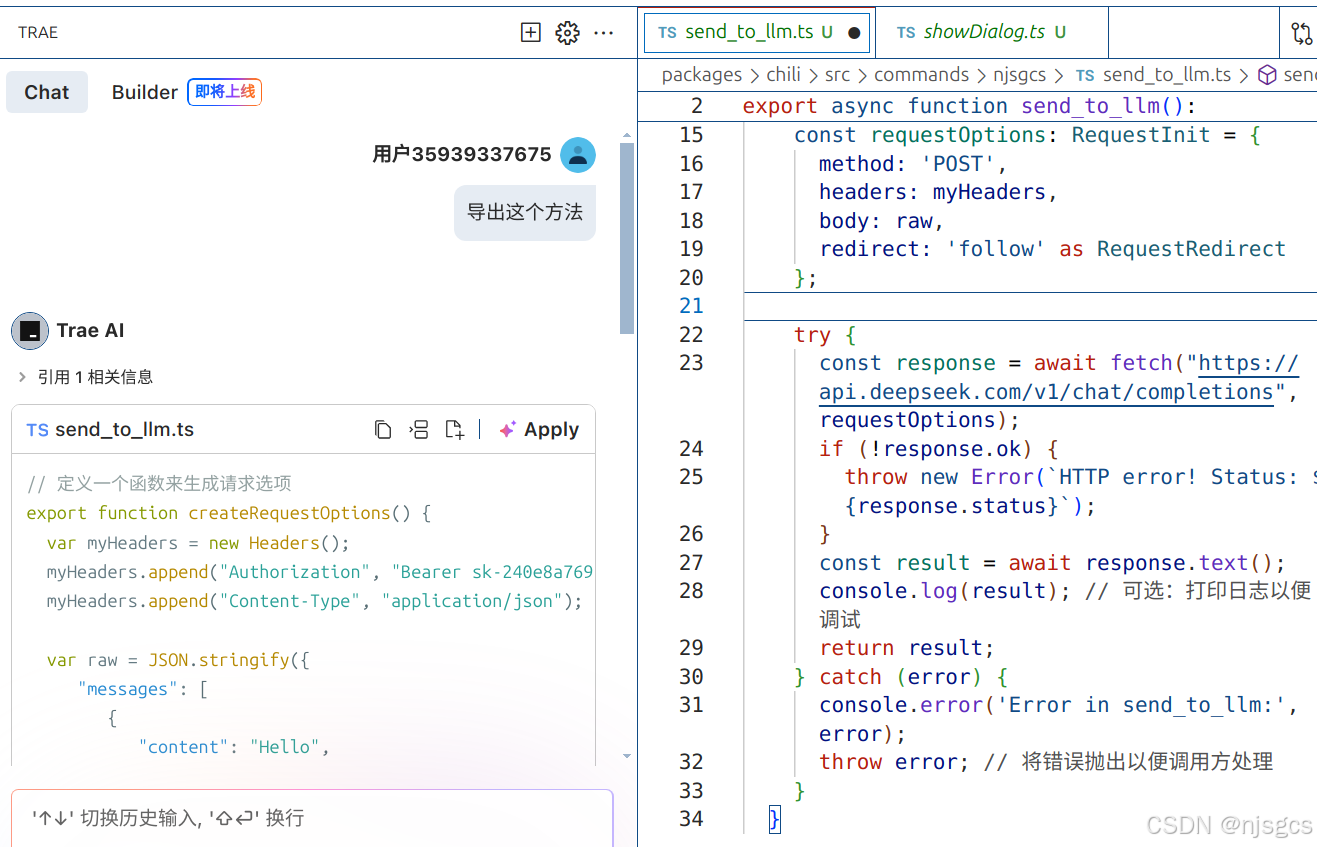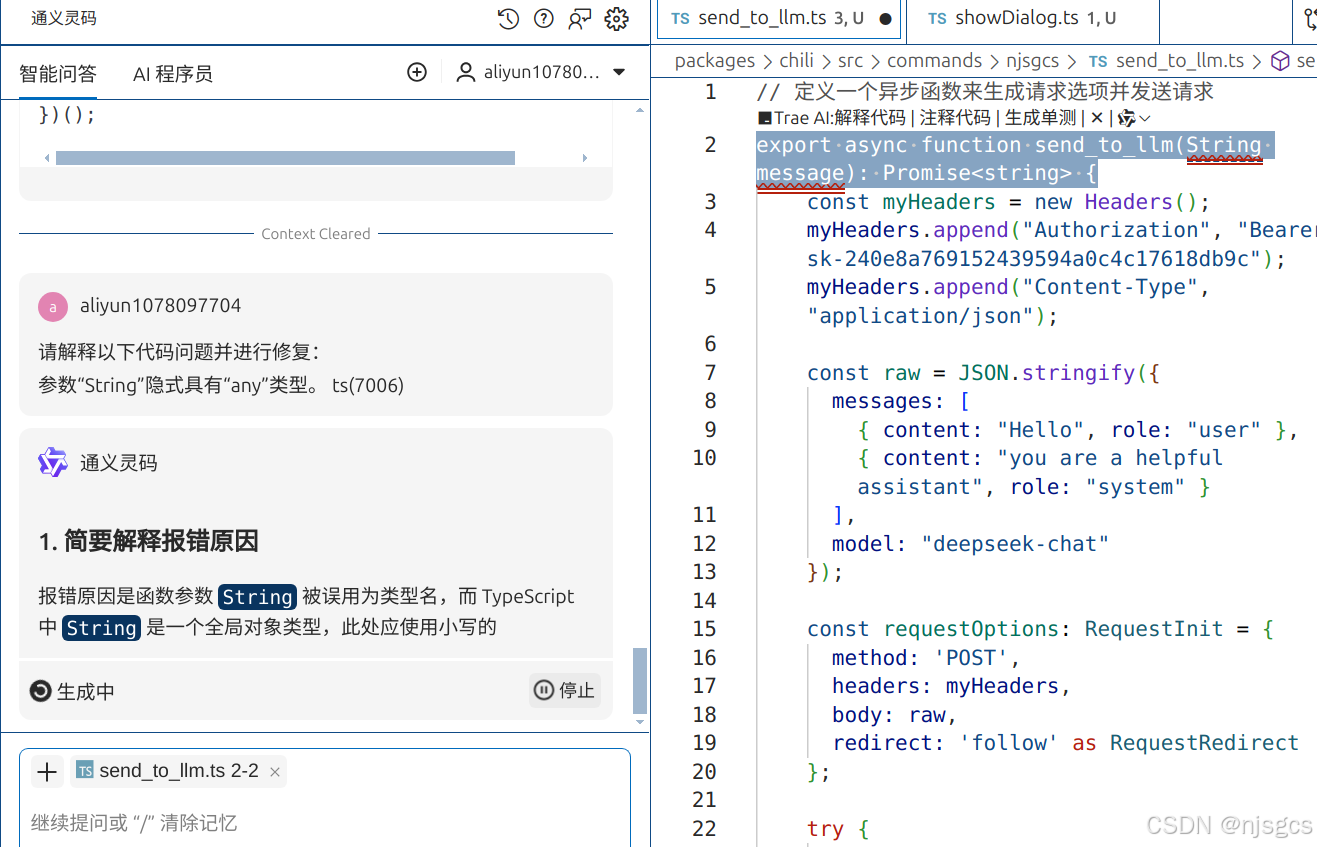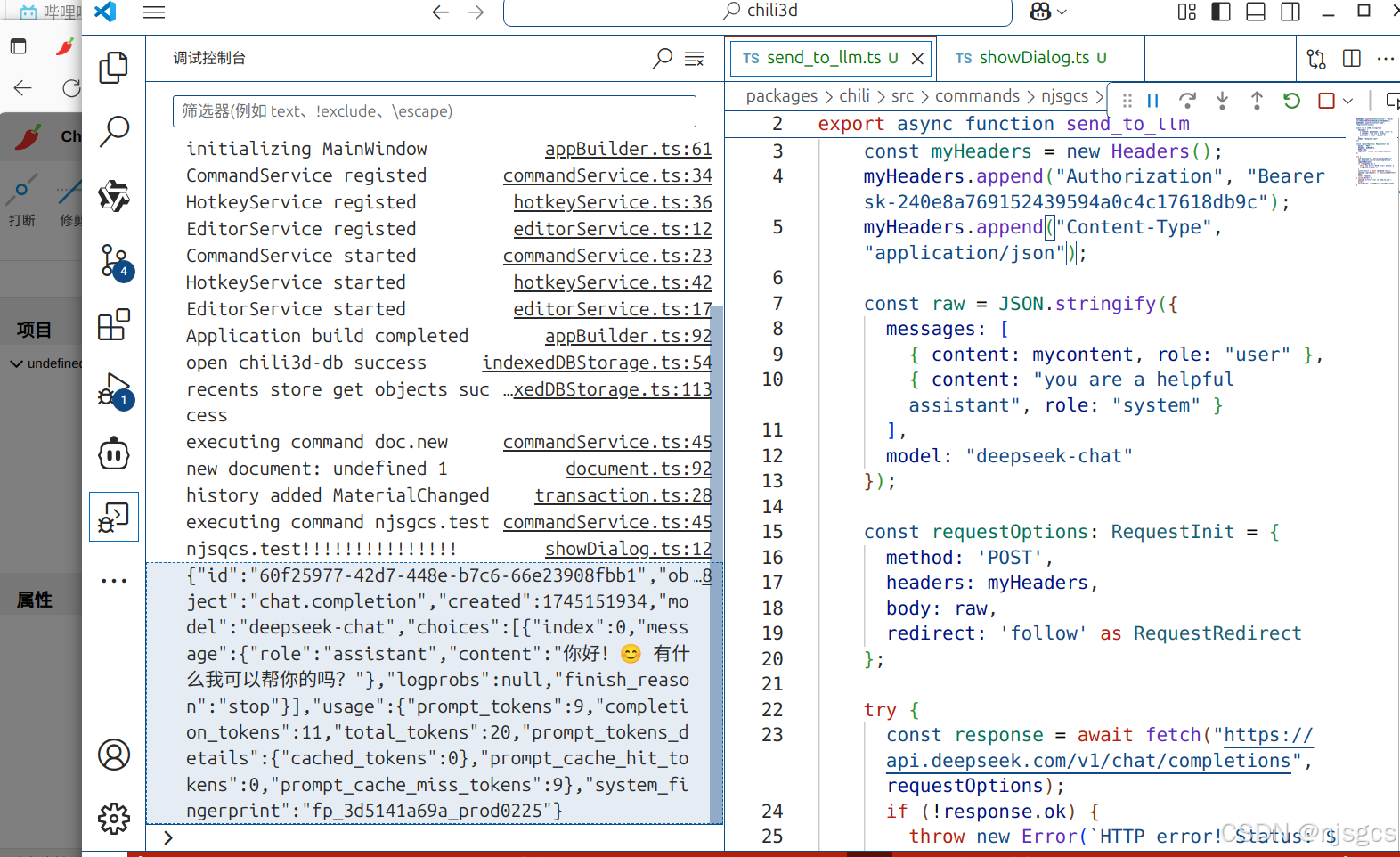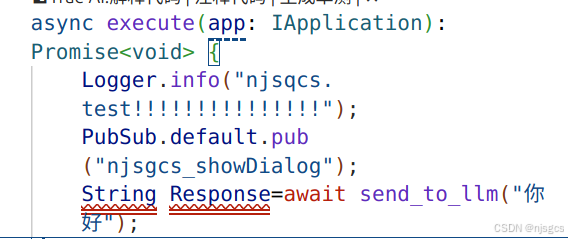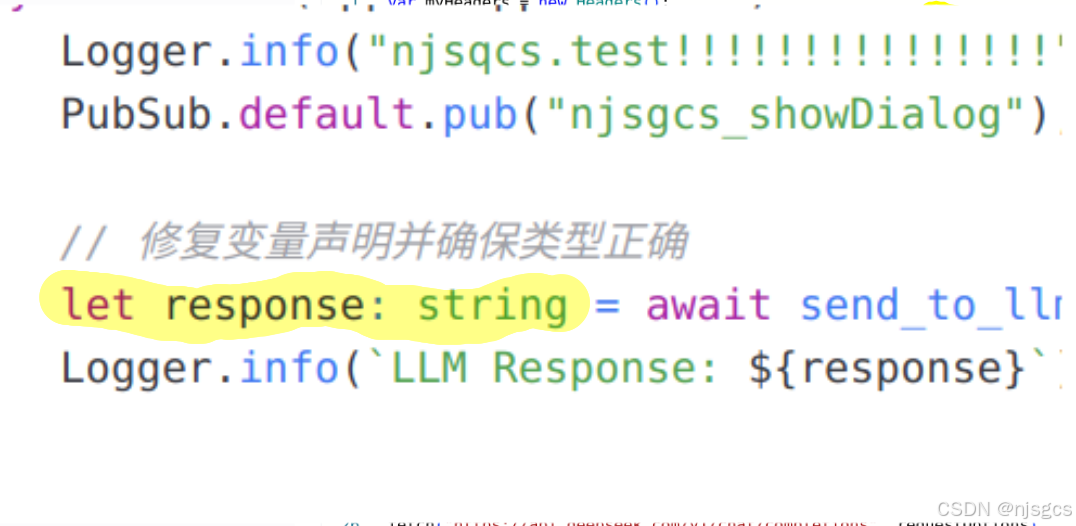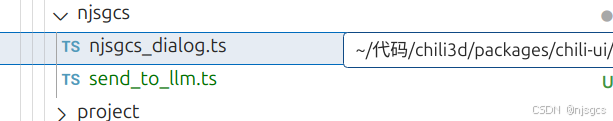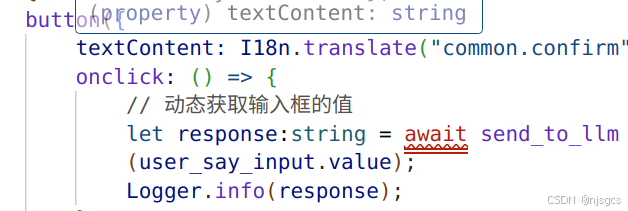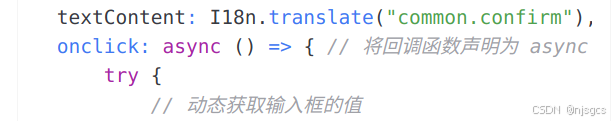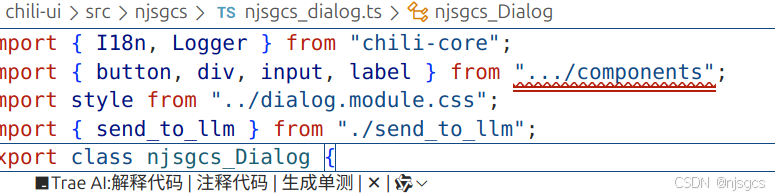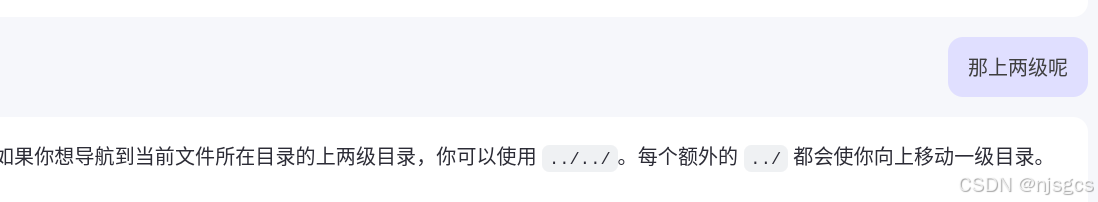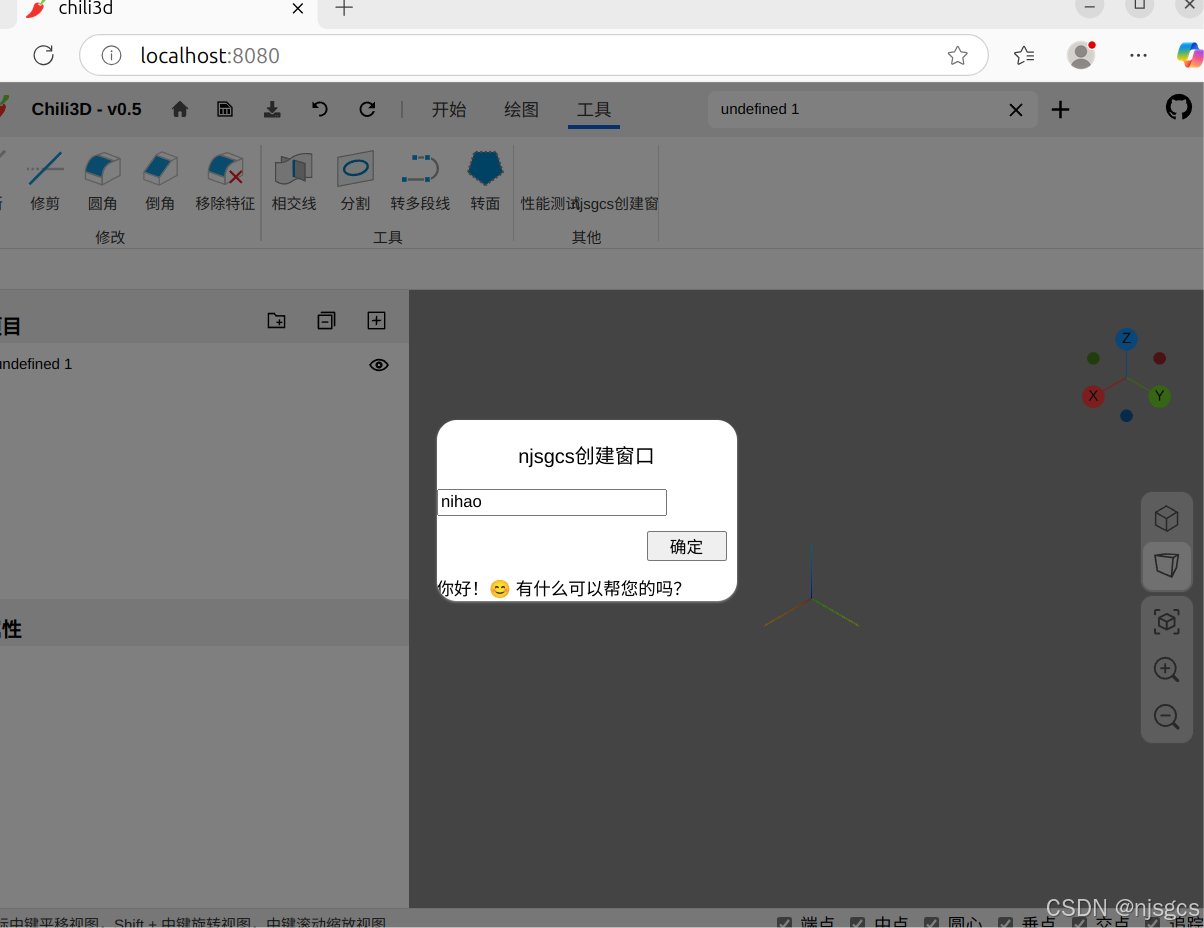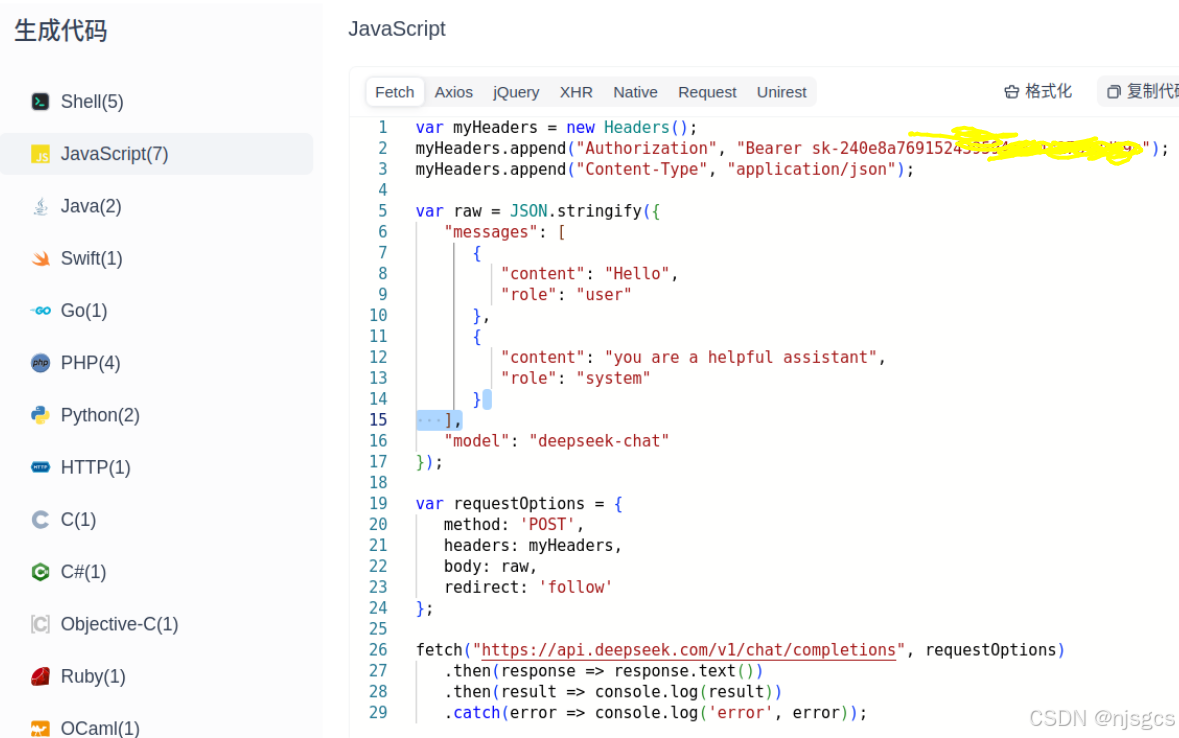
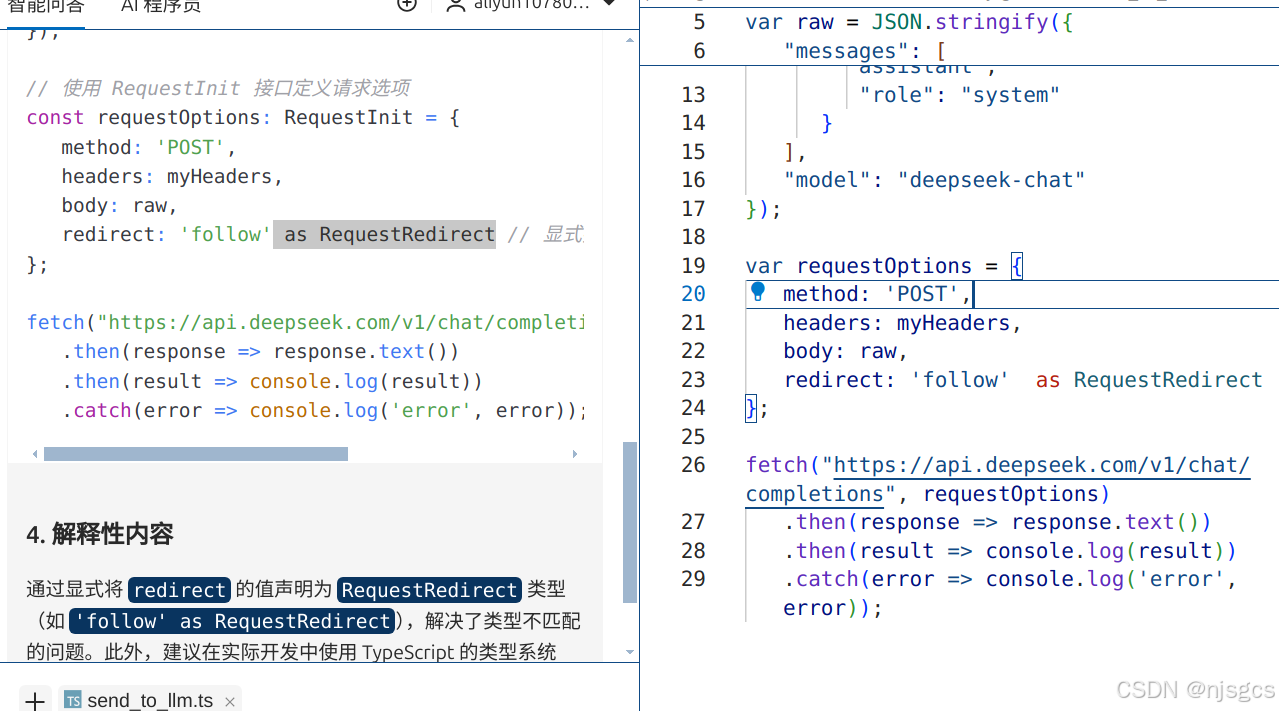
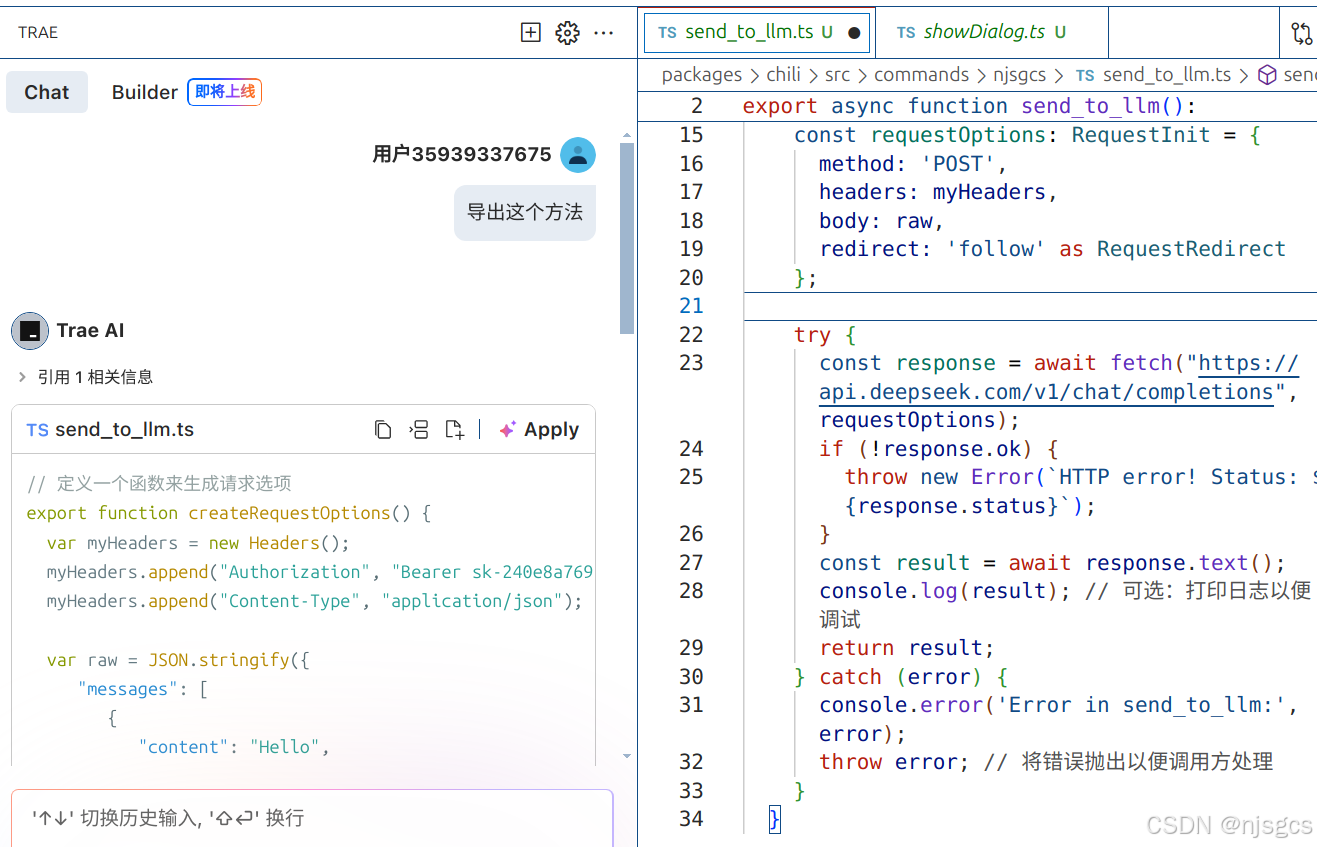
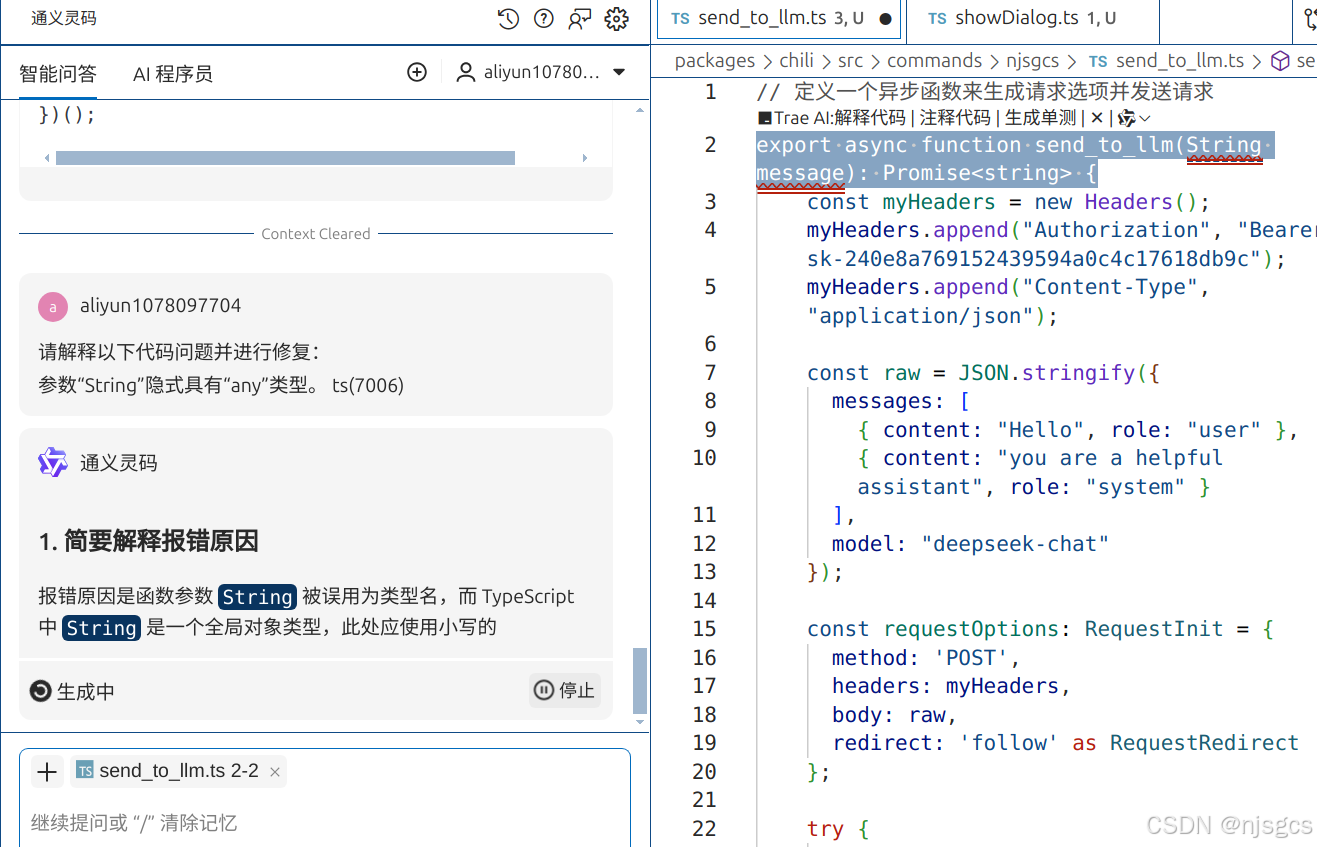
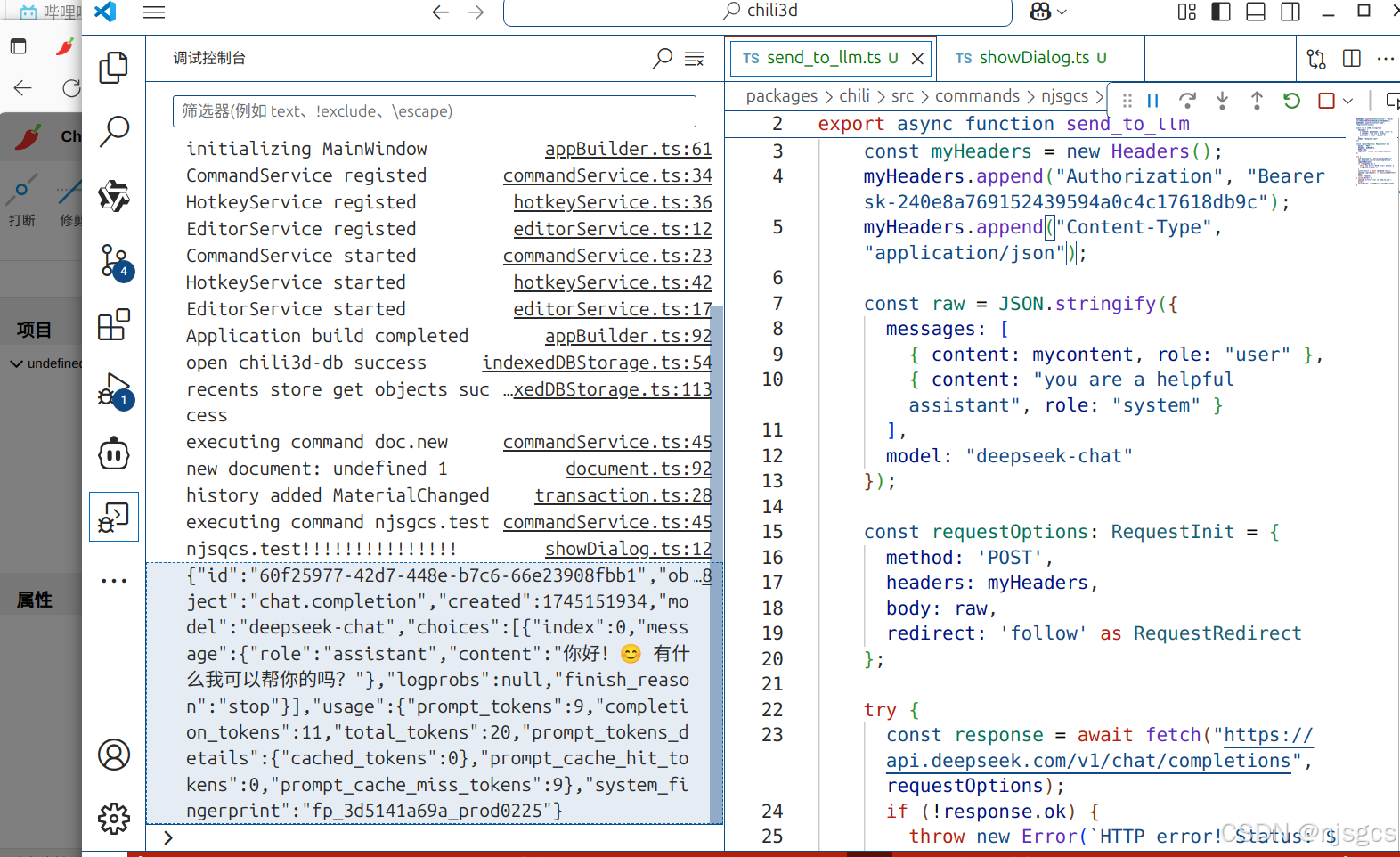
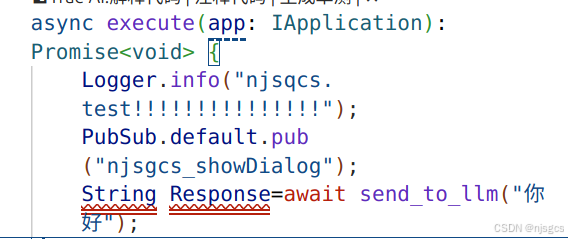
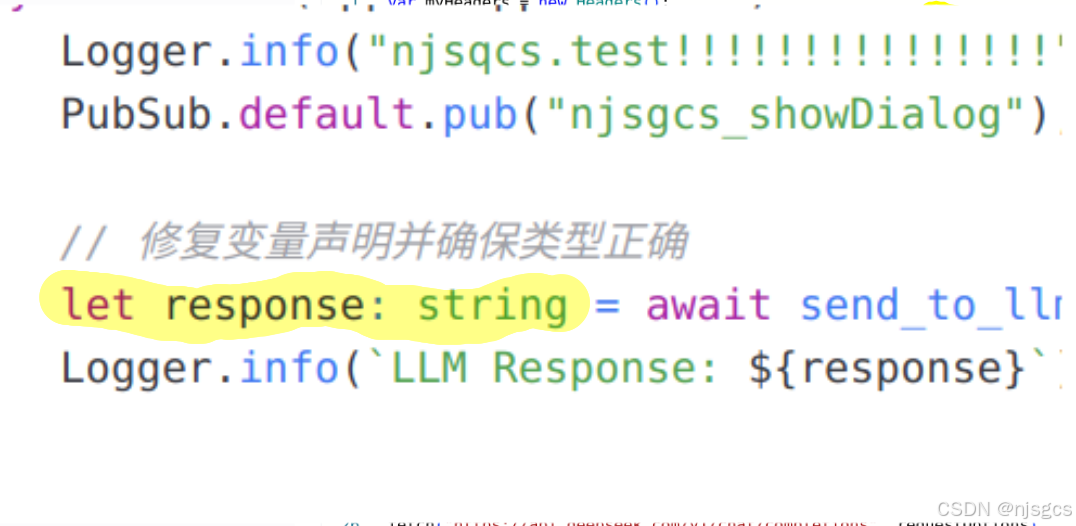
// 定义一个异步函数来生成请求选项并发送请求
export async function send_to_llm(mycontent:String ): Promise<string> {const myHeaders = new Headers();myHeaders.append("Authorization", "Bearer sk-240e8a769152439594a0c4c17618db9c");myHeaders.append("Content-Type", "application/json");const raw = JSON.stringify({messages: [{ content: mycontent, role: "user" },{ content: "you are a helpful assistant", role: "system" }],model: "deepseek-chat"});const requestOptions: RequestInit = {method: 'POST',headers: myHeaders,body: raw,redirect: 'follow' as RequestRedirect};try {const response = await fetch("https://api.deepseek.com/v1/chat/completions", requestOptions);if (!response.ok) {throw new Error(`HTTP error! Status: ${response.status}`);}const result = await response.text();console.log(result); // 可选:打印日志以便调试return result;} catch (error) {console.error('Error in send_to_llm:', error);throw error; // 将错误抛出以便调用方处理}}
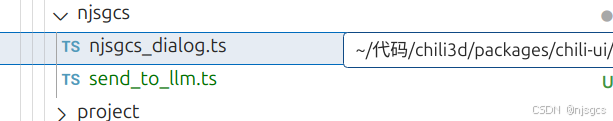
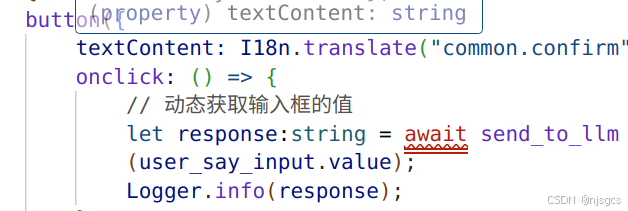
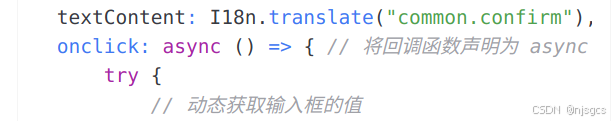
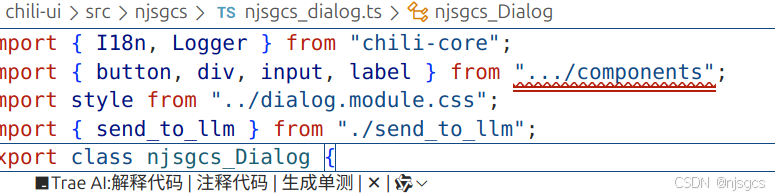
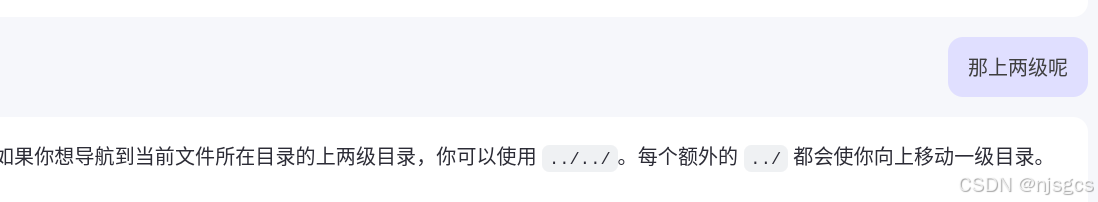
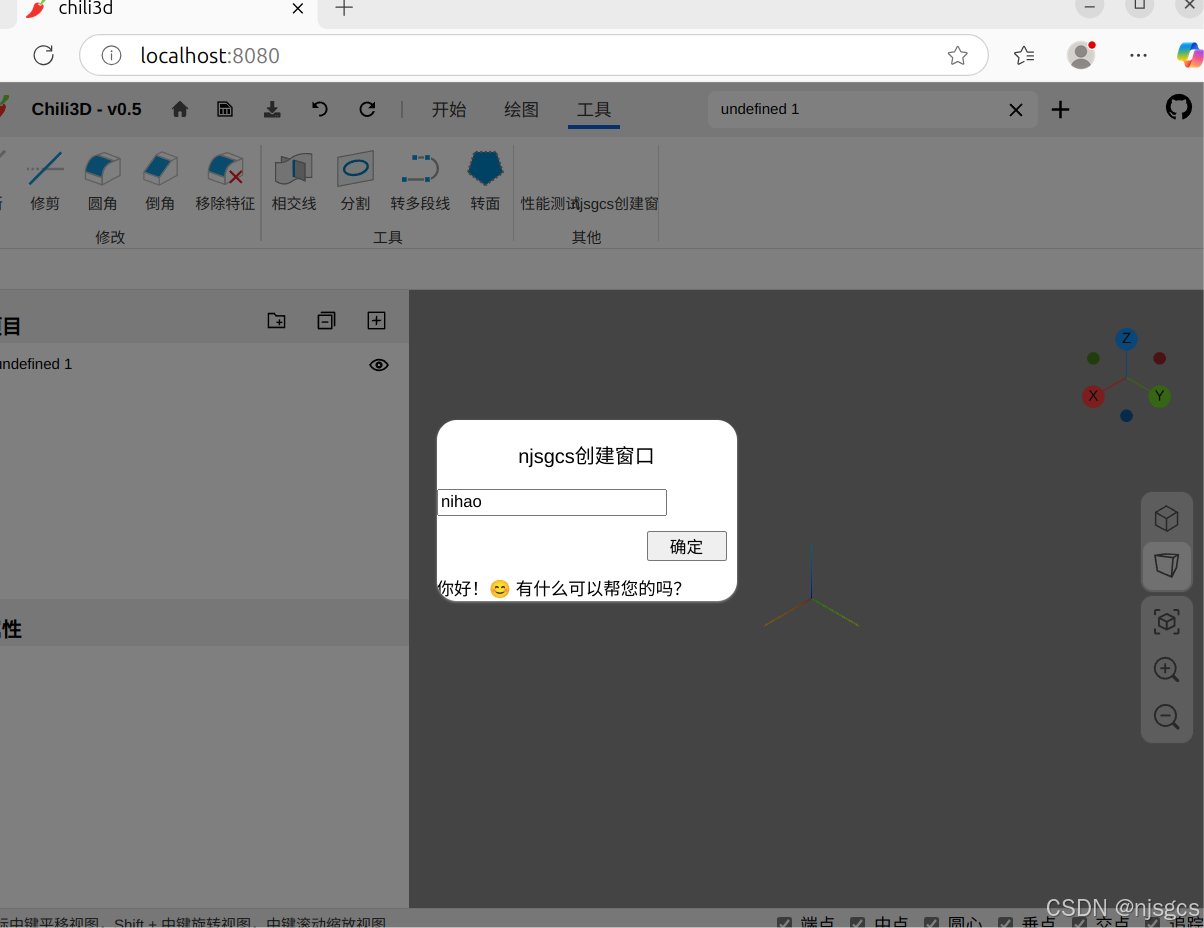
import { I18n, Logger } from "chili-core";
import { button, div, input, label } from "../components";
import style from "../dialog.module.css";
import { send_to_llm } from "./send_to_llm";
export class njsgcs_Dialog {private constructor() {}static show() { const dialog = document.createElement("dialog");document.body.appendChild(dialog);// 创建输入框并保存引用const user_say_input = input({type: "text",id: "njsgcs_test_input",onkeydown: (e: KeyboardEvent) => {e.stopPropagation();},});// 创建 label 元素并保存引用const resultLabel = label({ textContent: "" });dialog.appendChild(div({ className: style.root },div({ className: style.title }, label({ textContent: I18n.translate("njsgcs_showDialog") })),div({ className: style.input }, user_say_input),div({ className: style.buttons },button({textContent: I18n.translate("common.confirm"),onclick: async () => {try {// 动态获取输入框的值let response: string = await send_to_llm(user_say_input.value);// 将 response 解析为 JSON 对象const jsonResponse = JSON.parse(response);let content_response: string = jsonResponse.choices[0].message.content;Logger.info(content_response);// 将 content_response 赋值给 labelresultLabel.textContent = content_response;} catch (error) {Logger.error("Failed to parse response as JSON:", error);}},}),),// 添加结果显示区域div({ className: style.result }, resultLabel)),);dialog.showModal();}
}