PDF转excel+json ,vue3+SpringBoot在线演示+附带源码
 在线演示地址:Vite + Vue
在线演示地址:Vite + Vue![]() http://www.xpclm.online/pdf-h5 源码gitee前后端地址:
http://www.xpclm.online/pdf-h5 源码gitee前后端地址:
javapdfexcel: javaPDF转excel![]() https://gitee.com/gaiya001/javapdfexcel.git
https://gitee.com/gaiya001/javapdfexcel.git
盖亚/vuepdf![]() https://gitee.com/gaiya001/vuepdf.git
https://gitee.com/gaiya001/vuepdf.git
后续会推出 前端版本跟nestjs版本
识别复杂表格不是很准确,建议获取json格式坐标,可以配合我得另一篇使用传参替换表格内容展示更佳前端界面在线excel编辑器 。node编写post接口获取文件流,使用传参替换表格内容展示、前后端一把梭。-CSDN博客
目录结构预览:
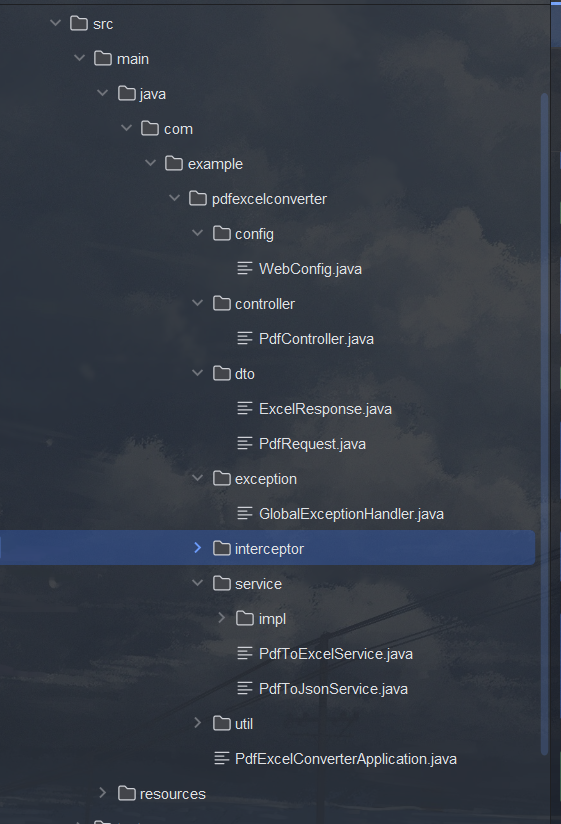
基于Spring Boot和Tabula的PDF表格数据提取系统
项目概述
本项目使用Spring Boot框架结合Tabula库,实现从PDF文件中提取表格数据并转换为Excel和JSON格式的功能。
核心技术栈
-
Spring Boot - 提供快速应用开发框架
-
Tabula - 专业的PDF表格数据提取库
-
Apache POI - 用于Excel文件操作
-
Jackson - 处理JSON数据转换
核心代码实现
1. 主应用入口
PdfExcelConverterApplication.java
package com.example.pdfexcelconverter;import org.springframework.boot.SpringApplication;
import org.springframework.boot.autoconfigure.SpringBootApplication;@SpringBootApplication
public class PdfExcelConverterApplication {public static void main(String[] args) {SpringApplication.run(PdfExcelConverterApplication.class, args);}
}2. PDF解析服务
PdfExtractorService.java
package com.example.pdfexcelconverter.service;import technology.tabula.*;
import technology.tabula.extractors.SpreadsheetExtractionAlgorithm;
import java.util.List;public class PdfExtractorService {public List<Table> extractTablesFromPdf(String filePath) throws Exception {ObjectExtractor oe = new ObjectExtractor(new PageIterator(filePath));SpreadsheetExtractionAlgorithm sea = new SpreadsheetExtractionAlgorithm();return sea.extract(oe.next());}
}3. Excel导出服务
ExcelExportService.java
package com.example.pdfexcelconverter.service;import org.apache.poi.ss.usermodel.*;
import org.apache.poi.xssf.usermodel.XSSFWorkbook;
import technology.tabula.Table;
import java.io.FileOutputStream;public class ExcelExportService {public void exportToExcel(List<Table> tables, String outputPath) throws Exception {Workbook workbook = new XSSFWorkbook();for(int i=0; i<tables.size(); i++) {Sheet sheet = workbook.createSheet("Sheet"+(i+1));Table table = tables.get(i);// 填充Excel表格数据...}try(FileOutputStream out = new FileOutputStream(outputPath)) {workbook.write(out);}}
}4. JSON转换服务
sonConverterService.java
package com.example.pdfexcelconverter.service;import com.fasterxml.jackson.databind.ObjectMapper;
import technology.tabula.Table;
import java.util.List;
import java.util.ArrayList;
import java.util.Map;
import java.util.HashMap;public class JsonConverterService {public String convertToJson(List<Table> tables) throws Exception {List<Map<String, Object>> result = new ArrayList<>();for(Table table : tables) {Map<String, Object> tableData = new HashMap<>();// 转换表格数据为JSON结构...result.add(tableData);}return new ObjectMapper().writeValueAsString(result);}
}基于Vue.js框架的PDF转Excel/JSON应用核心代码
1. 文件上传组件
FileUploader.vue
<template><div class="upload-container"><div class="upload-card"><h2>PDF 文件转换</h2><div class="upload-area" @dragover.prevent @drop="handleDrop"><input type="file" ref="fileInput" @change="handleFileChange" accept=".pdf" class="file-input"/><div class="upload-icon"><svg viewBox="0 0 24 24" width="48" height="48"><path fill="currentColor" d="M14,2H6A2,2 0 0,0 4,4V20A2,2 0 0,0 6,22H18A2,2 0 0,0 20,20V8L14,2M18,20H6V4H13V9H18V20M15,13V18H9V13H7L12,8L17,13H15Z" /></svg></div><p>拖放PDF文件到此处或点击选择文件</p></div><div class="button-group"><button @click="uploadFile('excel')" :disabled="!file" class="btn btn-excel">转换为Excel</button><button @click="uploadFile('json')" :disabled="!file" class="btn btn-json">转换为JSON</button></div><div v-if="loading" class="loading-overlay"><div class="spinner"></div><p>文件处理中...</p><div class="progress-bar"><div class="progress" :style="{width: progress + '%'}"></div></div></div></div><div v-if="jsonResult" class="result-container"><h3>JSON 结果</h3><vue-json-pretty:data="jsonResult":deep="3":showLength="true":showLine="true":showDoubleQuotes="true":collapsedOnClickBrackets="true"class="json-viewer"/></div><div v-if="downloadUrl" class="download-section"><a :href="downloadUrl" download class="download-btn">下载Excel文件</a></div></div>
</template><script setup>
import { ref } from 'vue';
import axios from 'axios';
import VueJsonPretty from 'vue-json-pretty';
import 'vue-json-pretty/lib/styles.css';const file = ref(null);
const jsonResult = ref(null);
const downloadUrl = ref(null);
const loading = ref(false);
const fileInput = ref(null);const handleFileChange = (e) => {file.value = e.target.files[0];
};const handleDrop = (e) => {e.preventDefault();const droppedFile = e.dataTransfer.files[0];if (droppedFile && droppedFile.type === 'application/pdf') {file.value = droppedFile;}
};const uploadFile = async (type) => {if (!file.value) return;loading.value = true;jsonResult.value = null;downloadUrl.value = null;const formData = new FormData();formData.append('file', file.value);try {const endpoint = type === 'excel' ? '/api/pdf/excel': '/api/pdf/json';const response = await axios.post(endpoint, formData, {responseType: type === 'excel' ? 'arraybuffer' : 'json', // 修改为arraybufferheaders: {'Content-Type': 'multipart/form-data'}});if (type === 'excel') {const blob = new Blob([response.data], {type: 'application/vnd.openxmlformats-officedocument.spreadsheetml.sheet'});downloadUrl.value = URL.createObjectURL(blob);} else {jsonResult.value = response.data;}} catch (error) {console.error('上传失败:', error);alert('文件处理失败,请重试');} finally {loading.value = false;}
};
</script><style scoped>
.upload-container {max-width: 800px;margin: 0 auto;padding: 2rem;
}.upload-card {background: white;border-radius: 10px;box-shadow: 0 4px 20px rgba(0, 0, 0, 0.1);padding: 2rem;position: relative;overflow: hidden;
}h2 {text-align: center;color: #2c3e50;margin-bottom: 1.5rem;
}.upload-area {border: 2px dashed #ccc;border-radius: 8px;padding: 2rem;text-align: center;cursor: pointer;transition: all 0.3s;margin-bottom: 1.5rem;
}.upload-area:hover {border-color: #42b983;
}.upload-icon {color: #42b983;margin-bottom: 1rem;
}.file-input {display: none;
}.button-group {display: flex;gap: 1rem;justify-content: center;
}.btn {padding: 0.75rem 1.5rem;border: none;border-radius: 5px;font-weight: bold;cursor: pointer;transition: all 0.3s;
}.btn:hover {transform: translateY(-2px);
}.btn:disabled {opacity: 0.5;cursor: not-allowed;transform: none;
}.btn-excel {background-color: #21a366;color: white;
}.btn-json {background-color: #f0db4f;color: #323330;
}.loading-overlay {position: absolute;top: 0;left: 0;right: 0;bottom: 0;background: rgba(255, 255, 255, 0.8);display: flex;flex-direction: column;justify-content: center;align-items: center;z-index: 10;
}.spinner {border: 4px solid rgba(0, 0, 0, 0.1);border-radius: 50%;border-top: 4px solid #42b983;width: 40px;height: 40px;animation: spin 1s linear infinite;margin-bottom: 1rem;
}@keyframes spin {0% { transform: rotate(0deg); }100% { transform: rotate(360deg); }
}.result-container {margin-top: 2rem;background: #f8f9fa;border-radius: 8px;padding: 1.5rem;text-align: left; /* 容器也左对齐 */
}.json-viewer {background: white;padding: 1rem;border-radius: 5px;max-height: 400px;overflow-y: auto;text-align: left;
}.download-section {text-align: center;margin-top: 2rem;
}.download-btn {display: inline-block;padding: 0.75rem 1.5rem;background-color: #42b983;color: white;text-decoration: none;border-radius: 5px;font-weight: bold;transition: all 0.3s;
}.download-btn:hover {background-color: #369b6d;transform: translateY(-2px);
}
</style>