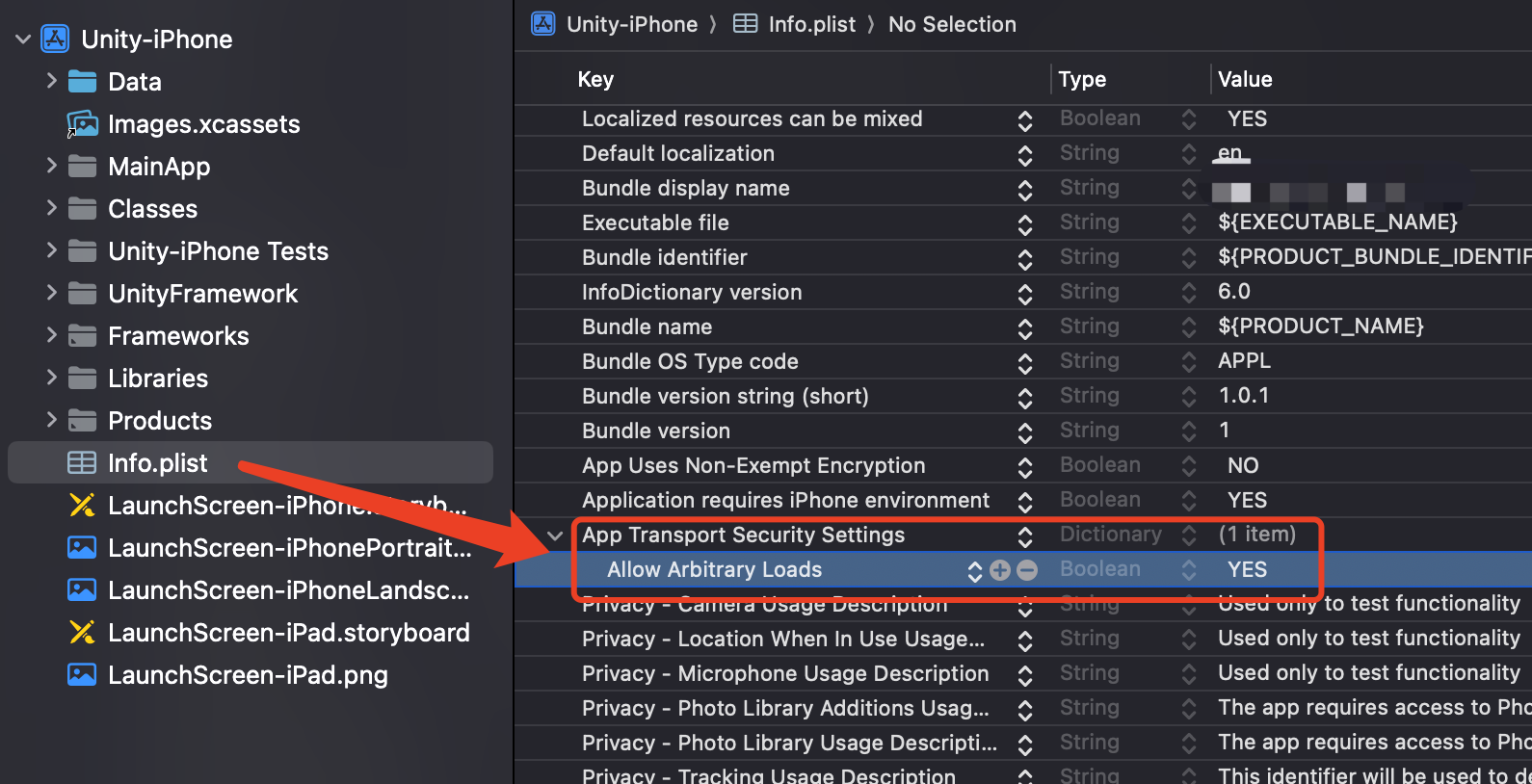【Unity iOS打包】报错解决记录
打包报错1:
Invalid Bundle. The bundle at 'ProductName.app/Frameworks/UnityFramework.framework' contains disallowed file 'Frameworks'. (ID: 87a95518-52e2-4ce0-983d-aab8d8006f11)
解决:
Target => UnityFramework => Build Settings => Build Options => Always Embed Swift Standard Librariies => No(把Yes改为No)

打包报错2:
Showing Recent Errors Only unsupported option '-mno-thumb' for target 'arm64-apple-ios11.0'
解决:
Target => Unity-iPhone => Build Settings => Apple Clang - Custom Compiler Flags => Other C Flags => 删除"-mno-thumb"

删除后: 
后台错误:
提交苹果开发者后台后,显示本地化版本不正确

解决:
Unity-iPhone => Info => Localizations => 添加中文,并设置为默认语言,删除其他语言

运行时异常:
运行时无网络连接
解决:
在Info.plist里边添加"App Transport Security Settings",设置"Allow Arbitrary Loads"值为"YES"