ubiquant比赛系列——用docker准备ubipoker开发环境
比赛过程:

环境准备:
#在云服务器上拉python官方的docker镜像并下载到本地
https://hub.docker.com/_/python/
sudo docker pull python:3.11.12-slim-bullseye
sudo docker images
sudo docker save -o 3.11.12-slim-bullseye.tar python:3.11.12-slim-bullseye
ls
ls -l /home/ubuntu/3.11.12-slim-bullseye.tar
sudo chown ubuntu:ubuntu /home/ubuntu/3.11.12-slim-bullseye.tar#在vmware中的ubuntu实例中加载python官方的docker镜像
docker load -i 3.11.12-slim-bullseye.tar
docker run -p 6789:6789 -it -v /home/chenfei/ubiquant/:/home/models python:3.11.12-slim-bullseye
docker start 8806c8c46e0f
docker ps
docker exec -it 8806c8c46e0f /bin/sh#因为ftp重新上传物料到ubiquant文件夹,原有的container需要删除重新启动
docker stop 8806c8c46e0f
docker rm 8806c8c46e0f
docker run -p 6789:6789 -it -v /home/chenfei/ubiquant/:/home/models python:3.11.12-slim-bullseye
docker start 4d252039b50a
docker ps
docker exec -it 4d252039b50a /bin/sh#通过映射文件地址传物料,给python:3.11.12-slim-bullseye镜像的容器配置环境
mv /etc/apt/sources.list /etc/apt/sources.list.bak
deb https://mirrors.tuna.tsinghua.edu.cn/debian bullseye main contrib non-free
deb https://mirrors.tuna.tsinghua.edu.cn/debian-security bullseye-security main contrib non-free
apt update
apt install -y vim#安装uWSGI依赖的C编译器
apt install -y build-essential python3-dev libpcre3-dev
apt install -y libssl-dev zlib1g-dev libffi-dev
python -m pip install --upgrade pip setuptools wheel -i https://mirrors.cloud.tencent.com/pypi/simple#安装依赖环境
python -m pip install -r requirements.txt -i https://mirrors.cloud.tencent.com/pypi/simple#将配置的docker容器备份为.tar文件
docker commit 4d252039b50a ubiquant_ubipoker:cf250424
docker images
docker save -o ubiquant_ubipoker_cf250424.tar ubiquant_ubipoker:cf250424
完成uWSGI编译:

最终pip list如下:
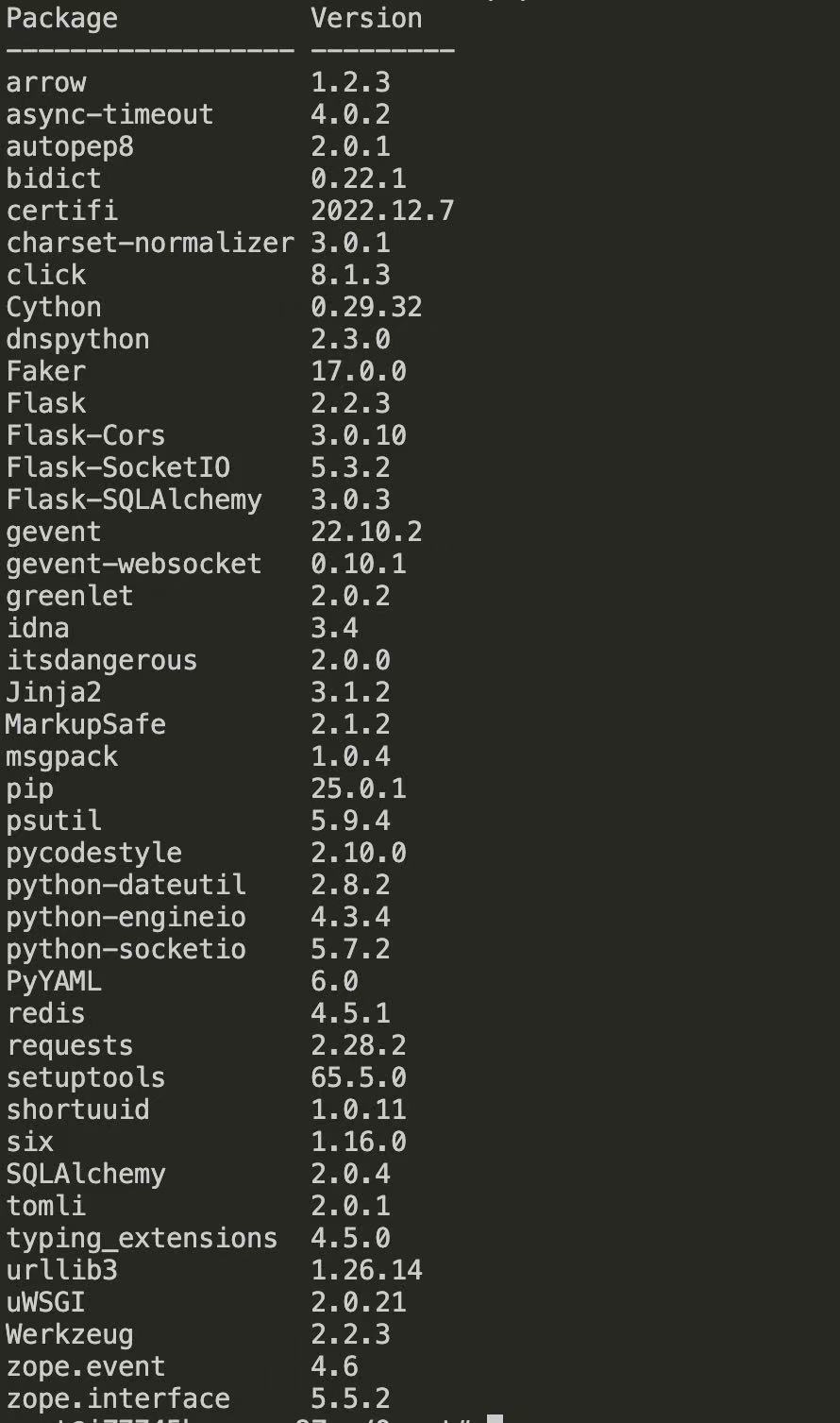
运行过程中发现还有缺失的可以继续添加:
#补充包
python -m pip install websocket-client -i https://mirrors.cloud.tencent.com/pypi/simple