前端按钮动画
效果示例
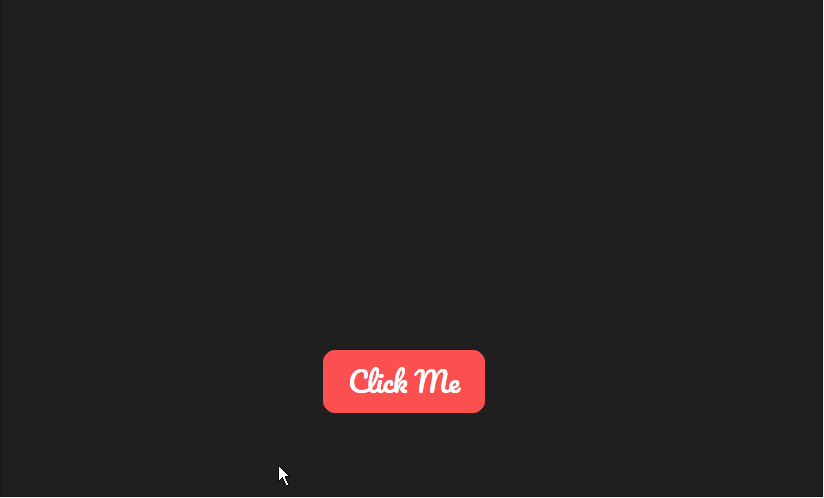
代码示例
<!DOCTYPE html>
<html lang="en">
<head>
<meta charset="UTF-8">
<meta http-equiv="X-UA-Compatible" content="IE=edge">
<meta name="viewport" content="width=device-width, initial-scale=1.0">
<title>按钮点击动画1</title>
<style>
@import url('https://fonts.googleapis.com/css2?family=Pacifico&display=swap');
html,
body {
width: 100%;
height: 100%;
display: flex;
align-items: center;
justify-content: center;
background-color: #1f1f1f;
font-family: 'Pacifico', serif;
overflow: hidden;
}
span {
position: relative;
display: flex;
align-items: center;
justify-content: center;
flex-grow: 1;
}
span::after {
content: attr(data-text);
position: absolute;
background-color: #FC4F4F;
border-radius: 10px;
padding: 6px 20px;
font-size: 22px;
cursor: pointer;
color: #fff;
user-select: none;
transition: transform 100ms ease-in;
}
span:active::after {
transform: scale(0.9);
}
@keyframes pumping {
50% {
transform: scale(0.95);
}
}
.shape {
--size: 8px;
position: absolute;
top: calc(50% - var(--size));
left: calc(50% - var(--size));
width: calc(var(--size) * 2);
height: calc(var(--size) * 2);
animation: popup var(--d) cubic-bezier(.08, .56, .53, .98) forwards;
}
.heart {
--size: 6px;
background-color: var(--c);
}
.heart::before,
.heart::after {
content: "";
position: absolute;
width: 100%;
height: 100%;
background-color: var(--c);
border-radius: 50%;
}
.heart::before {
left: -50%;
}
.heart::after {
top: -50%;
}
@keyframes popup {
0% {
opacity: 0;
}
60% {
opacity: 1;
}
100% {
opacity: 0;
transform: translate(var(--x), var(--y)) rotate(var(--r));
}
}
</style>
</head>
<body>
<span data-text="Click Me"></span>
<script>
const colors = ['#FC4F4F', '#FFBC80', '#FF9F45', '#F76E11']
// const shapes = ['square', 'circle', 'triangle', 'heart']
const shapes = ['heart']
const randomIntBetween = (min, max) => {
return Math.floor(Math.random() * (max - min + 1) + min)
}
class Particle {
constructor({ x, y, rotation, shape, color, size, duration, parent }) {
this.x = x
this.y = y
this.parent = parent
this.rotation = rotation
this.shape = shape
this.color = color
this.size = size
this.duration = duration
this.children = document.createElement('div')
}
draw() {
this.children.style.setProperty('--x', this.x + 'px')
this.children.style.setProperty('--y', this.y + 'px')
this.children.style.setProperty('--r', this.rotation + 'deg')
this.children.style.setProperty('--c', this.color)
this.children.style.setProperty('--size', this.size + 'px')
this.children.style.setProperty('--d', this.duration + 'ms')
this.children.className = `shape ${this.shape}`
this.parent.append(this.children)
}
animate() {
this.draw()
const timer = setTimeout(() => {
this.parent.removeChild(this.children)
clearTimeout(timer)
}, this.duration)
}
}
function animateParticles({ total }) {
for (let i = 0; i < total; i++) {
const particle = new Particle({
x: randomIntBetween(-200, 200),
y: randomIntBetween(-100, -300),
rotation: randomIntBetween(-360 * 5, 360 * 5),
shape: shapes[randomIntBetween(0, shapes.length - 1)],
color: colors[randomIntBetween(0, colors.length - 1)],
size: randomIntBetween(4, 7),
duration: randomIntBetween(400, 800),
parent
})
particle.animate()
}
}
const parent = document.querySelector('span')
parent.addEventListener("touchstart", () => { }, false);
parent.addEventListener('click', e => animateParticles({ total: 40 })
)
</script>
</body>
</html>
